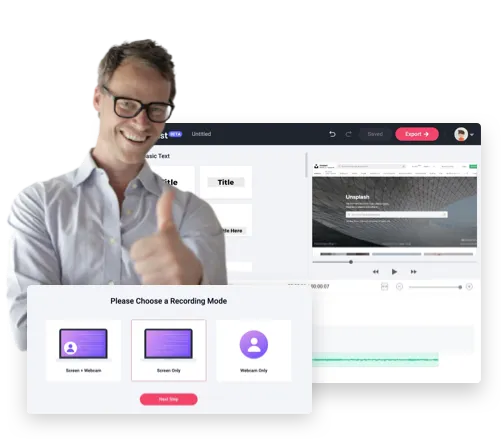Video Calls Recording Made Easy by RecordCast
Record Video Calls Whenever You Want

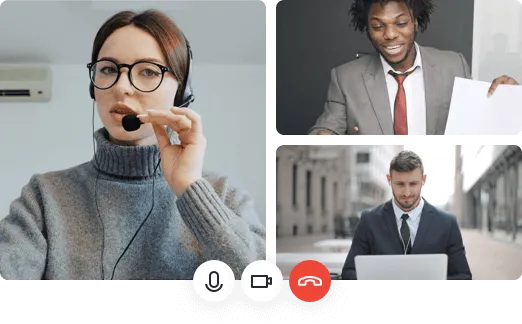
Capture Internal and Mic Audio in a Video Call
Record and Edit in Minutes
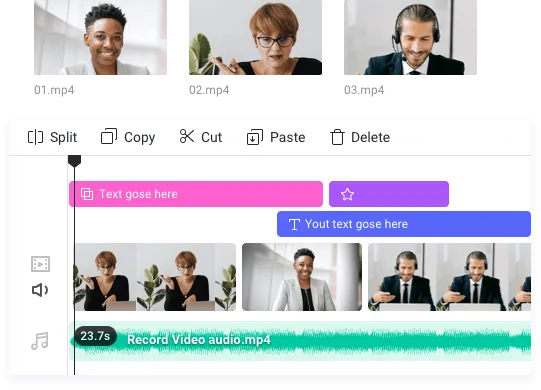

One Click for Downloading and Sharing
How to Record a Video Call Using RecordCast Video Call Recorder

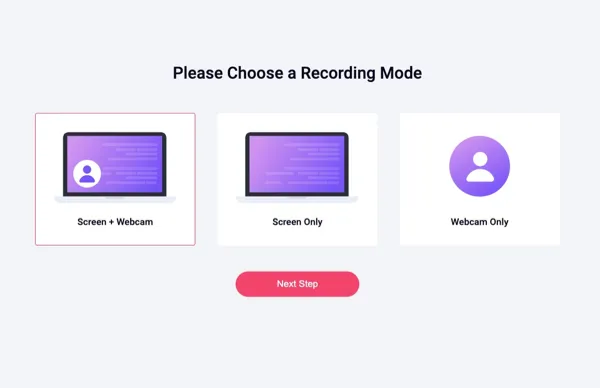
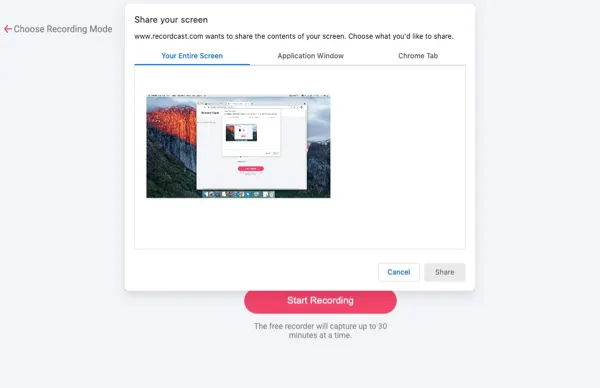
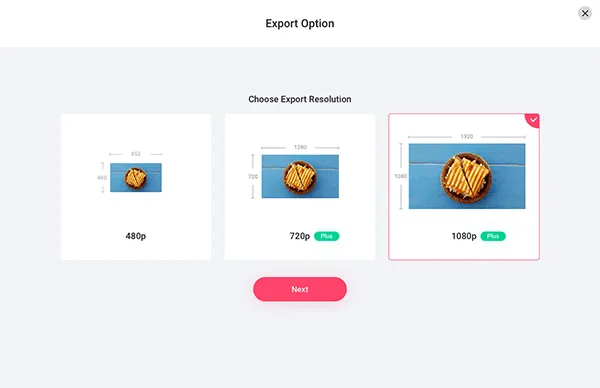
6. FAQs about Recording Video Calls Using RecordCast
Yes, you can use RecordCast for free to screen record a video call in Zoom, WhatsApp, Skype, Teams, Google Meet, Discord, etc. It’s advisable to sign up for a free member of RecordCast to refine the recording and export it smoothly.
Firstly, make sure you select the “System Audio” as you customize the audio recording mode. Then, do check the “Share Audio” box when you choose an app window or Chrome tab for recording.
To get the best audio quality for recording a video call, you may use a professional technique called “Double Ender” in which the host and the guest directly record audio to their local computer through their external mic and later sync the two audio tracks and video together. Check how to record an interview with best-quality audio for details.
Well, though technically you can record a video call whenever you want, you have to bear in mind that any attempt to record a copyrighted video call or private video call without permission from the host or parties involved is illegal. Meanwhile, if you distribute or make profits by selling these unauthorized copies, it also constitutes copyright infringement and will put you in trouble.
So before you use RecordCast, it’s advisable to refer to the local law or get copyright permission from the host of the video call or parties involved in the first place. RecordCast is not liable for any intentional or unintentional copyright violation.
Currently, the maximum recording time limit is 30mins. But you can immediately resume a new recording after the recording goes beyond the time limit. While, for free subscribers, the recording limit is 5 mins.
Well, once you are done with the video call recording, you can immediately download a video file in WebM format. If you use our video editor to refine the video recording, you can export an HD video in MP4 (1080P).