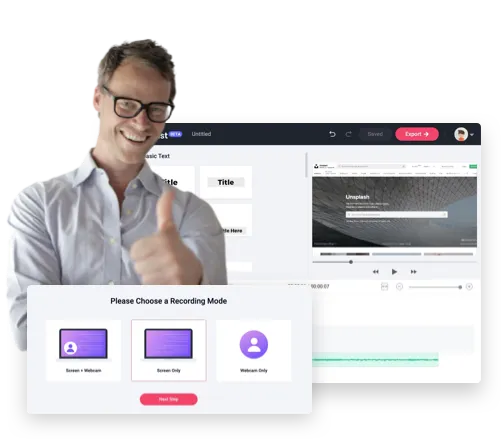Gameplay Recording Made Easy by RecordCast
Record Gameplay with Webcam

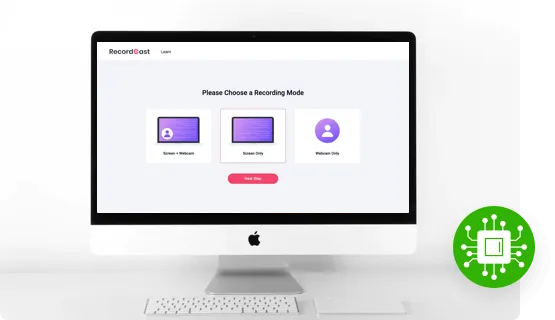
Enjoy Seamless Gameplay Recording Experience
Restore Real-time Gaming Mood with Audio

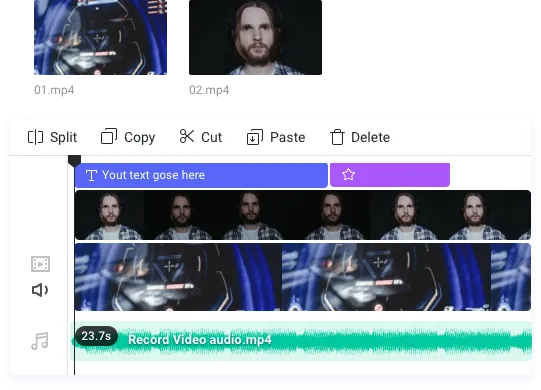
Record and Edit in Minutes
One Click to Download and Share
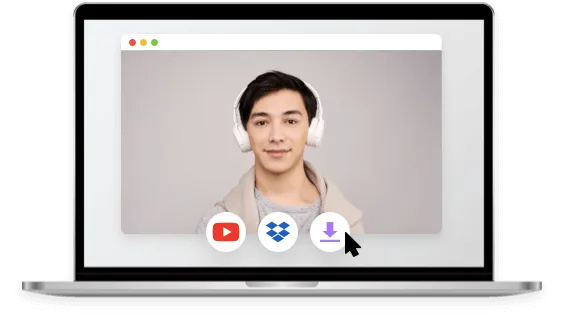
How to Record Gameplay Using RecordCast Game Recorder

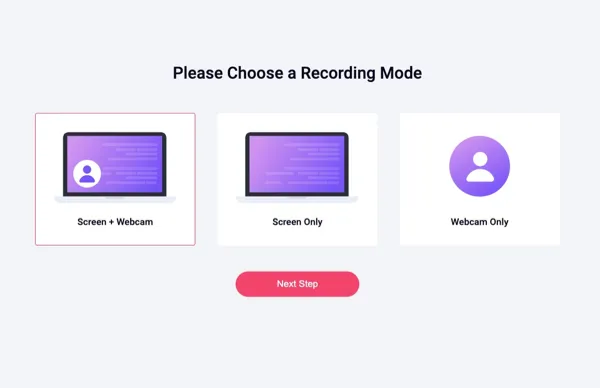
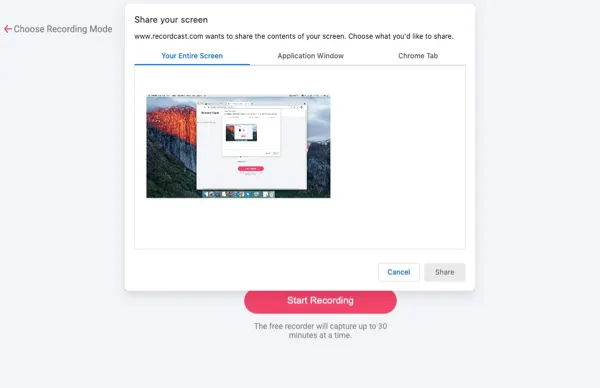
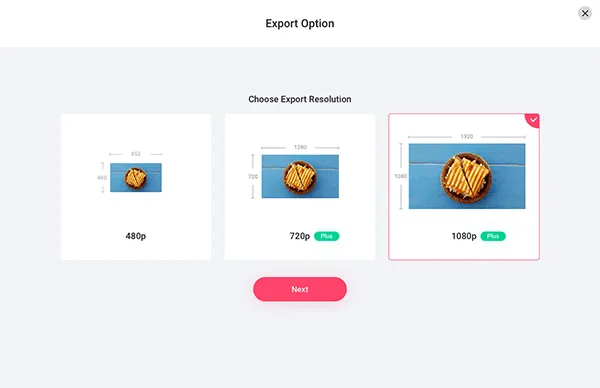
FAQs about Recording Gameplay Using RecordCast
Well, currently the maximum recording length is 30mins. Once you reach the time limit, RecordCast will end recordings and display the recorded video for download or further edit. You can directly download it in WebM format and renew a new recording right away with no time wasted.
Since RecordCast is an in-browser screen recorder, it takes minimal use of CPU and Ram compared with traditional game recorder software. So long as you have a stable internet connection and stable CPU and GPU performance, you can record quality gameplay videos using RecordCast.
A small tip is to use a wired connection to the internet because it is way stable than a WIFI connection. Meanwhile, you can refind the recording with RecordCast’s built-in video editor and export a video in MP4 (1080P).
Definitely and it is fairly easy. All you need to do is select the “Screen and webcam” and “System and Mic” for recording mode. Then you can create the picture in picture effect as what you see in the tutorial video made by famous gameplay YouTubers.
One thing to remind you is that don’t forget to check the “Share Audio” box in the pop-up to capture the internal audio of the gameplay.
Well, currently, RecordCast is only compatible with gameplay recording on PC or iPad using Google Chrome. No app is available for a mobile device.
Firstly, make sure the CPU, RAM, GPU, and SSD meet the minimal requirements of the game you are playing with. Then, use a wired internet connection. Next, turn off all the distracting software or notification on your PC to create the best environment for real-time recording.
Well, though technically you can record any screen activities with ease by RecordCast, you have to bear in mind that any attempt to record a copyrighted gameplay video online without permission from its owner is illegal. Meanwhile, if you distribute or make profits by selling these unauthorized copies, it also constitutes copyright infringement and will put you in trouble.
So before you use RecordCast, it’s advisable to refer to the local law or get copyright permission from the owner of the gameplay video or the parties concerned in the first place. RecordCast is not liable for any intentional or unintentional copyright violation.